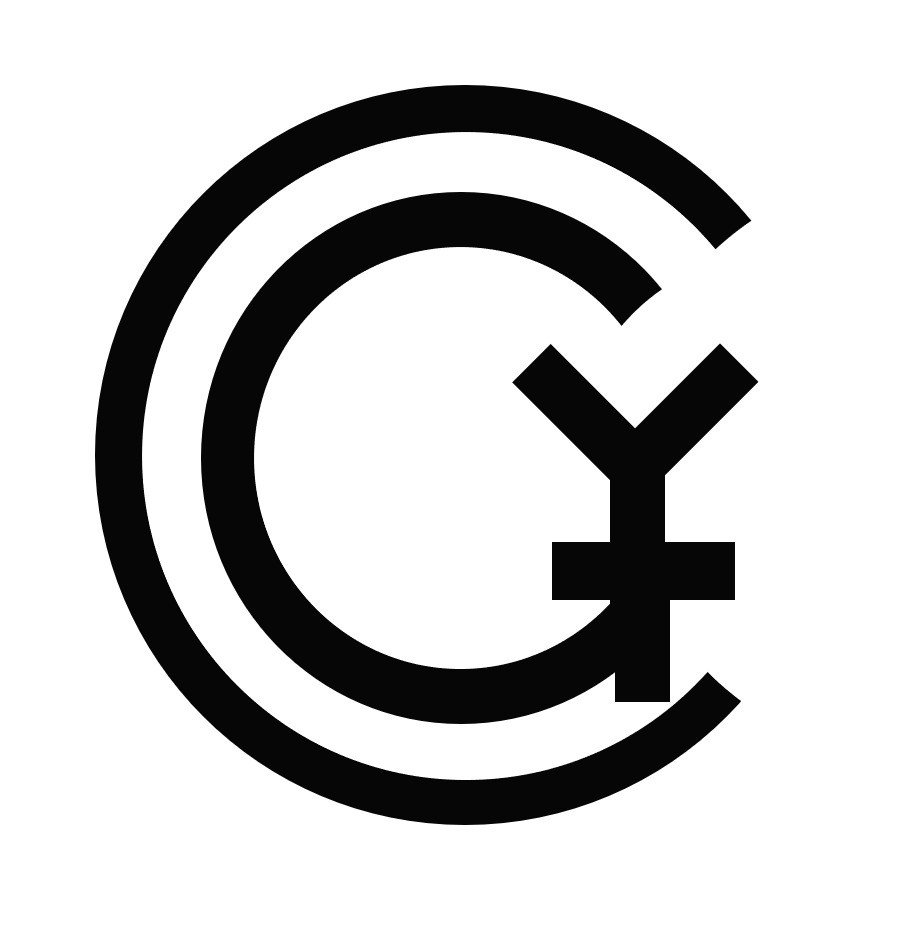cgy12306
[Android] OS 변조 탐지 기능 적용 여부 본문
왜 루팅 탐지를 하는지?
스마트폰이 루팅 탐지되면 사용자의 연락처, email 또는 다른 기밀 데이터에 접근할 수 있게 됩니다. 또한 권한 상승을 할 수 있게 되며, 보호 기법들을 우회하여 다른 앱들의 기밀 데이터에 접근할 수 있게 됩니다.
루팅 탐지
빌드 방법 탐지
Test-Keys는 서드 파티 개발자로부터 생성된 서명된 커스텀 키입니다. ansdroid.os.Build.TAGS 속성에 접근하여 test-keys를 확인합니다.
private boolean detectTestKeys() {
String buildTags = android.os.Build.TAGS;
return buildTags != null && buildTags.contains("test-keys");
}
su 바이너리 확인
su 바이너리가 디바이스에서 superuser인지 확인합니다.
private boolean checkForSuBinary() {
return checkForBinary("su"); // function is available below
}
busybox 바이너리 확인
만약 디바이스가 루팅이 되었다면 busybox가 설치되어 있는 경우도 많습니다. busybox는 리눅스 명령어를 사용하며, 디바이스가 루팅되었다는 의미입니다.
private boolean checkForBusyBoxBinary() {
return checkForBinary("busybox");//function is available below
}
private String[] binaryPaths= {
"/data/local/",
"/data/local/bin/",
"/data/local/xbin/",
"/sbin/",
"/su/bin/",
"/system/bin/",
"/system/bin/.ext/",
"/system/bin/failsafe/",
"/system/sd/xbin/",
"/system/usr/we-need-root/",
"/system/xbin/",
"/system/app/Superuser.apk",
"/cache",
"/data",
"/dev"
};
private boolean checkForBinary(String filename) {
for (String path : binaryPaths) {
File f = new File(path, filename);
boolean fileExists = f.exists();
if (fileExists) {
return true;
}
}
return false;
}
binaryPaths에 있는 경로에 busybox나 su 바이너리가 있는지 확인합니다.
참고 : https://medium.com/@deekshithmoolyakavoor/root-detection-in-android-device-9144b7c2ae07
'Mobile' 카테고리의 다른 글
| [Android] split(분할된) APK 합치기 (0) | 2023.07.05 |
|---|---|
| [Mobile] Windows Apktool 설치 (0) | 2022.12.21 |
| [Mobile App] 어플리케이션 취약점 진단 세팅 (1) | 2022.03.29 |
Comments